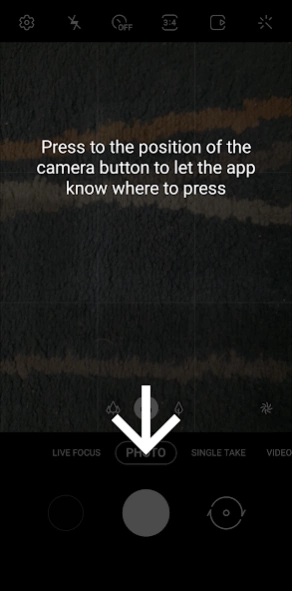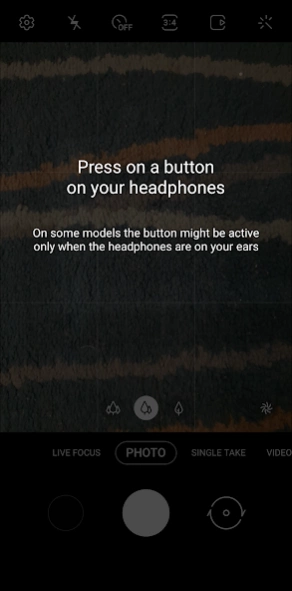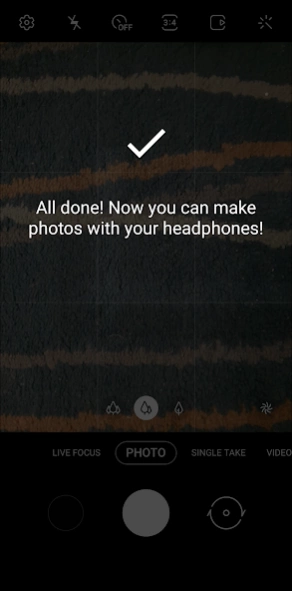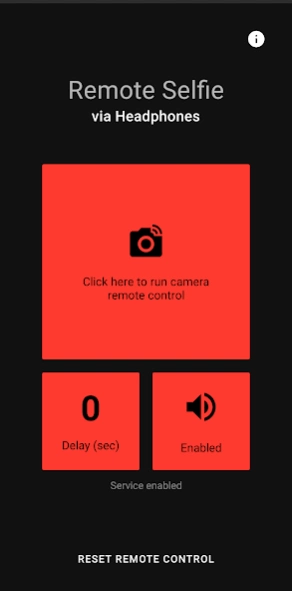Сamera shutter via Bluetooth 1.3.2
Paid Version
Publisher Description
Сamera shutter via Bluetooth - "Take hands-free photos with wireless headphones on Android. Use button to snap
Remote Selfie is the ultimate solution for taking hands-free selfies and photos on Android. With Remote Selfie, you can:
• Use the button on your wireless headphones as a shutter button in any camera app on your device
• Take solo shots or group photos with friends without ever having to touch your phone
• Install and use the app with ease thanks to its user-friendly design
• Set a delay and use an additional shutter sound for even more control over the photo process
• Capture great photos on the go with ease and convenience
Download Remote Selfie today and start taking great photos without holding your phone!
ATTENTION!
This app uses Accessibility services. The app uses only the following features of the Android Accessibility service:
- Dispatch gestures to press on a shutter button inside the camera app
- Track an opened app to understand if it is the camera application or not
The hardware key events actions are not saved on the persistent storage and are not being sent outside the device.
About Сamera shutter via Bluetooth
Сamera shutter via Bluetooth is a paid app for Android published in the System Maintenance list of apps, part of System Utilities.
The company that develops Сamera shutter via Bluetooth is Irishin. The latest version released by its developer is 1.3.2.
To install Сamera shutter via Bluetooth on your Android device, just click the green Continue To App button above to start the installation process. The app is listed on our website since 2023-06-12 and was downloaded 34 times. We have already checked if the download link is safe, however for your own protection we recommend that you scan the downloaded app with your antivirus. Your antivirus may detect the Сamera shutter via Bluetooth as malware as malware if the download link to com.irishin.headsetshutter is broken.
How to install Сamera shutter via Bluetooth on your Android device:
- Click on the Continue To App button on our website. This will redirect you to Google Play.
- Once the Сamera shutter via Bluetooth is shown in the Google Play listing of your Android device, you can start its download and installation. Tap on the Install button located below the search bar and to the right of the app icon.
- A pop-up window with the permissions required by Сamera shutter via Bluetooth will be shown. Click on Accept to continue the process.
- Сamera shutter via Bluetooth will be downloaded onto your device, displaying a progress. Once the download completes, the installation will start and you'll get a notification after the installation is finished.